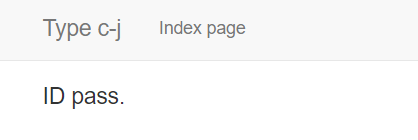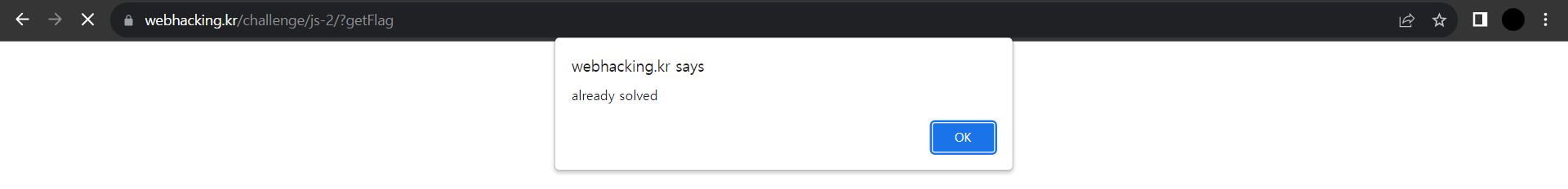Index
1. Problem information
2. Problem solving
3. Review
[Problem information]

[Problem solving]
1. I accessed to the server using SSH. But the server required a password. There was a hint about password in problem information. It said "flag.txt file will contain the password". So I put the contents of the flag file obtained from the Operation RCity0 problem as a password.

2. I determined which files or directories exist in the current path. There were three directorys. In particular, there was a directory named flag. I accessed to it, but there was no files in it.

3. Then I checked the directory named 'maybe here'. There was a 'fl ag.txt' file in it. So I checked what was in there.

[Review]
It's easy.
'Wargame & CTF > RACCOON CITY' 카테고리의 다른 글
| [RACCOON CITY] Operation RCity5 (0) | 2024.02.09 |
|---|---|
| [RACCOON CITY] Operation RCity4 (0) | 2024.02.08 |
| [RACCOON CITY] Operation RCity3 (0) | 2024.02.08 |
| [RACCOON CITY] Operation RCity2 (0) | 2024.02.06 |
| [RACCOON CITY] Operation RCity0 (0) | 2024.02.05 |